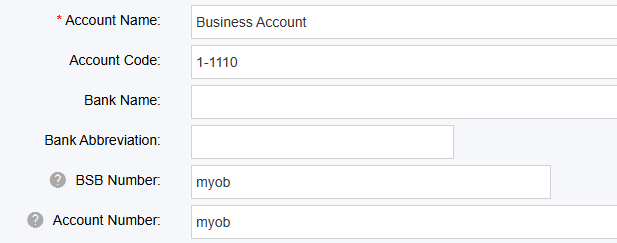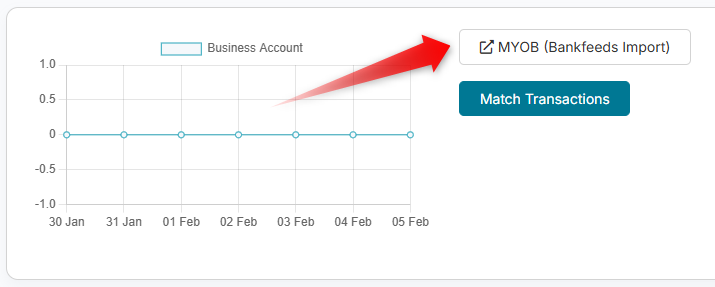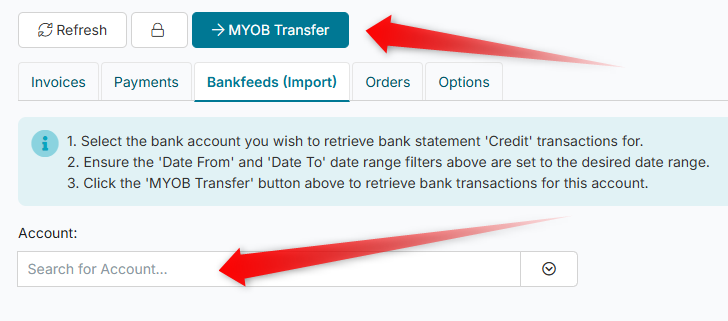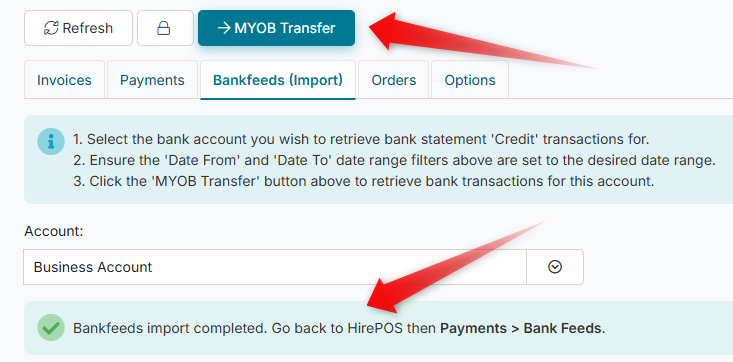MYOB - Bankfeeds (Import)
This document provides a comprehensive guide on how to import bank transactions retrieved from MYOB AccountRight into HirePOS bank feeds. This process allows for the efficient matching and creation of payments against HirePOS invoices, ensuring that customer account balances are kept up to date and accurate.
In MYOB, bank feed transactions can be accessed through the following path: Banking > Bank Transactions.
To begin the integration process, navigate to Setup > Bank Accounts in HirePOS.
Locate and click to edit the account that corresponds to your business account, which is typically used with MYOB bank feeds and relevant HirePOS invoice payment records.
Ensure that the Account Code field matches the MYOB Chart of Accounts code associated with the account in MYOB.
The BSB Number and Account Number fields in HirePOS are specifically utilized for the HirePOS (Illion) bank feeds. To modify this behavior, enter myob into both fields as illustrated below. This adjustment will ensure that the Payments > Bank Feeds screen processes this account correctly.
After making the necessary adjustments, click the Save Changes button at the bottom of the page to commit your changes.
Next, navigate to Payments > Bank Feeds in HirePOS. For your convenience, you will now see a MYOB button that launches the HirePOS to MYOB integration tool. Click this button to connect to MYOB as you would when exporting invoices.
Within the MYOB integration tool, select the Bankfeeds (Import) tab.
Choose the bank account from which you wish to retrieve bank statement 'Credit' transactions.
Ensure that the Date From and Date To filters are set to your desired date range.
Click the MYOB Transfer button to retrieve bank transactions for the selected account. Please wait a moment for the transactions to be imported. Upon successful import, you will receive a notification with a green tick.
Return to the HirePOS Bank Feeds page by clicking the relevant browser tab that you used to launch the MYOB integration tool.
Finally, click the Match Transactions button to initiate the transaction matching process for the HirePOS bank feeds.