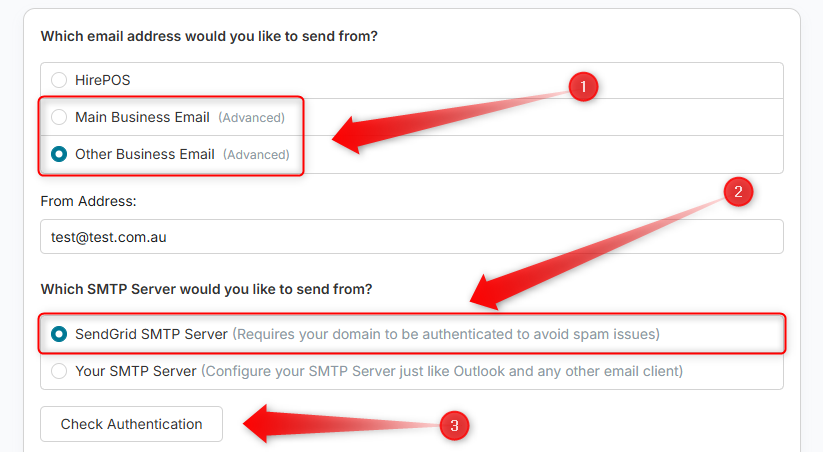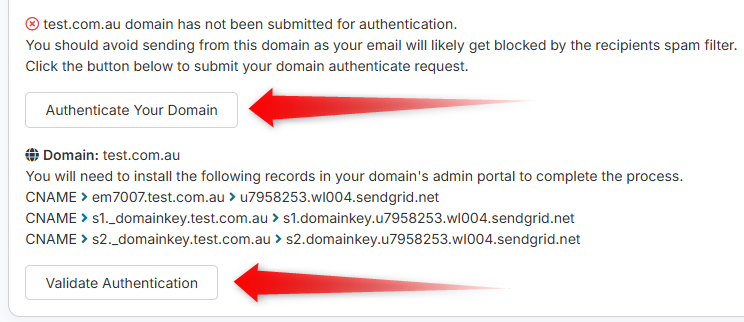SendGrid (Sending from your own domain)
Warning: This configuration requires advanced technical modifications with your domain hosting provider. Modifying these settings may disrupt your email functionality.
As standard, emails are sent from the HirePOS messaging address hirepos-messaging@hirepos.com however it is possible to send from your own domain, so long as the relevant DNS records are added to your domain servers to authorise SendGrid to send emails on your behalf. This is essential not only for sending emails from your domain but also to mitigate spam and deliverability issues.
To change the sender address, go to Setup > Preferences > Email Templates & Settings, and click the Edit(cog) link located next to the From address.
Choose the Main Business Email or Other Business Email.
Ensure the SMTP Server to send from is set to SendGrid SMTP Server.
Click the Check Authentication button to submit your domain.
You'll receive a message with further instructions. Click the Authenticate Your Domain button.
The relevant DNS records will be displayed, which you'll need to provide to your technician so they can add these records into your domain providers portal.
After your technician adds the DNS records, it may take up to 24 hours for them to propagate across the internet. Wait an hour, then come back to this screen and click the Validate Authentication button to receive a confirmation or failure on the DNS status.
DMARC records and dedicated IP Address
Your technician also needs to add DMARC records to the DNS records.
For example:
Type: TXT
Host: _dmarc.test.com.au
Value: v=DMARC1; p=none;
Note the HirePOS SendGrid dedicated IP address is 168.245.119.170
SendGrid recommend using Valimail to ensure your email sending is compliant.
https://www.valimail.com/partners/twilio-sendgrid/
DMarcian is also another great tool for checking your domain for issues.
https://dmarcian.com/domain-checker/
Reverting back to Default Email Delivery
To switch back to the default email delivery system (HirePOS mail server), follow these steps:
1. Revert to the Default From Address
Return to the From Address Settings page,
In the section titled “Which email address would you like to send from?”, select the first option e.g. HirePOS to use the default email
Click Save Changes at the bottom-right.
3. Review Other Email Templates
Go to Setup > Preferences > Email Templates & Settings > Other Email Templates.
Open each template and ensure the From Address field is left blank (this ensures it uses the default address).
If you're using the Your SMTP Server option instead of SendGrid SMTP Server, then you will need to ensure your SMTP Settings are cleared when reverting back to default. See our Recommended Email Settings guide for more info: https://docs.hirepos.com/en/articles/2315457#setting_up_smtp_server