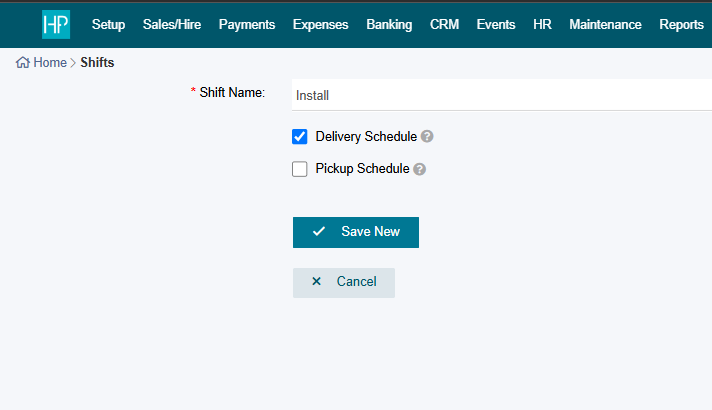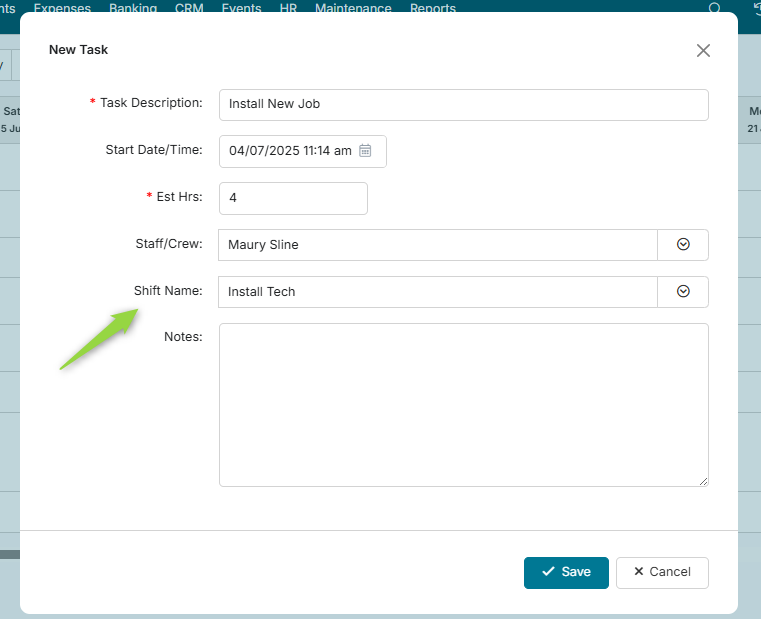Shifts
This document provides a comprehensive overview of shifts within the HirePOS system, detailing their purpose, setup process, and usage in task management and scheduling.
What are Shifts?
Shifts are utilized to categorize the type of work to be performed when rostering and scheduling by providing predefined names for various tasks or roles that a staff member may undertake while on a job. Additionally, shifts can influence whether a task or job appears on the Delivery or Pickup Schedule.
How to Set Up Shifts
To create a new shift, follow these steps:
From the main menu strip at the top, navigate to HR > Shifts.
Click the New Shift button.
Enter a name for the shift.
Click the Save New button.
Using Shifts
When creating new tasks—whether through HR > Calendar, HR > Tasks, or via Extras > Related Tasks on the Booking/Invoice screen—you can select from a dropdown list of all previously created shifts. This feature streamlines the task creation process.
In cases where you are using the Extras > Related Tasks option on the Booking/Invoice screen, selecting a shift name will automatically pre-fill the task description for you, enhancing efficiency in task management.
Additionally, a shift dropdown in HR > Timesheets allows for categorizing timesheet entries for payroll and reporting.