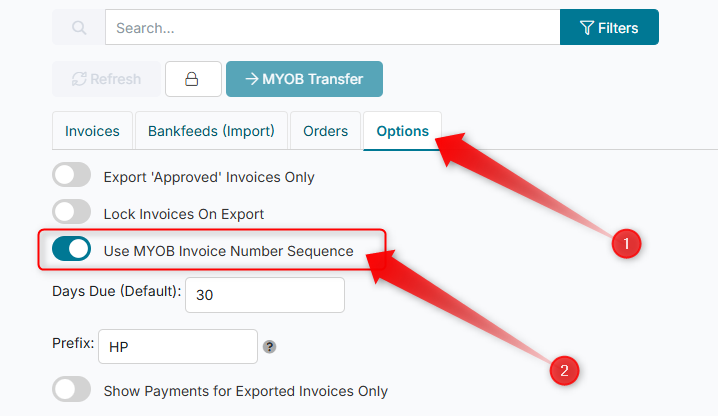MYOB - Invoice Numbers
This document provides comprehensive guidance on exporting invoices and credit notes from HirePOS to MYOB. Users have the flexibility to choose between utilizing the original invoice number recorded in HirePOS or allowing MYOB to auto-generate the invoice number while still retaining the original HirePOS invoice number for reference.
Options for Exporting Invoices
When exporting invoices and credit notes to MYOB, you have two primary options:
Use Original Invoice Number: You can choose to export the invoices using the invoice number that was originally recorded in HirePOS. This option ensures that the invoice number remains consistent across both systems.
Auto-Generated Invoice Number: Alternatively, you can opt for MYOB to auto-generate the invoice number. In this case, the original HirePOS invoice number will still be retained within HirePOS for your records.
By providing these options, HirePOS allows for flexibility in managing your invoicing process while ensuring that you maintain accurate records in both systems.
Using MYOB Invoice Number Sequence
To have MYOB auto-generate the invoice number, follow these steps: