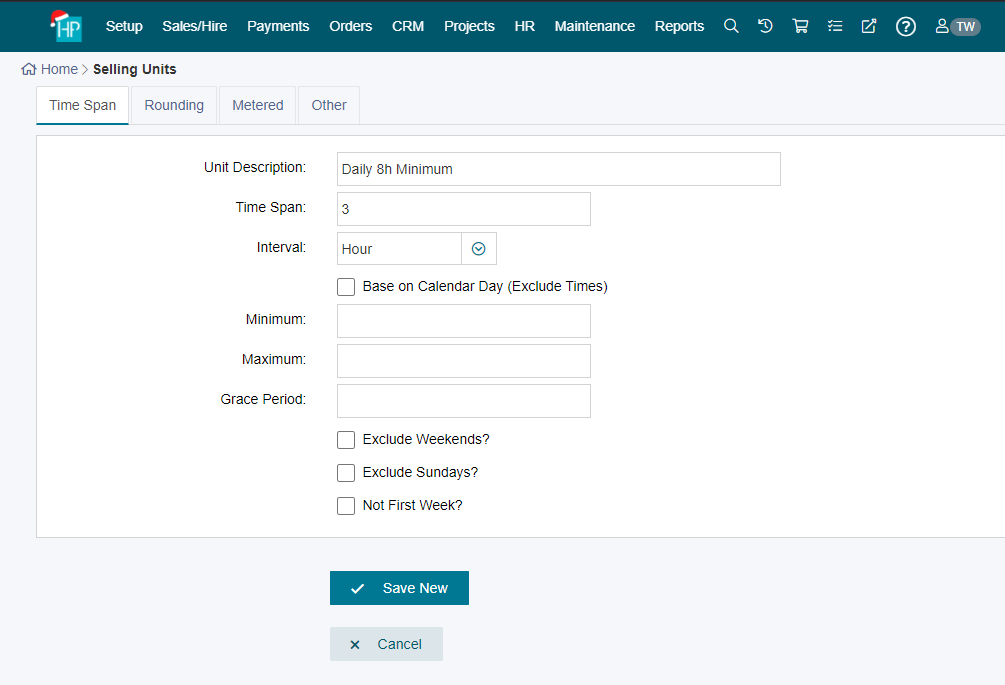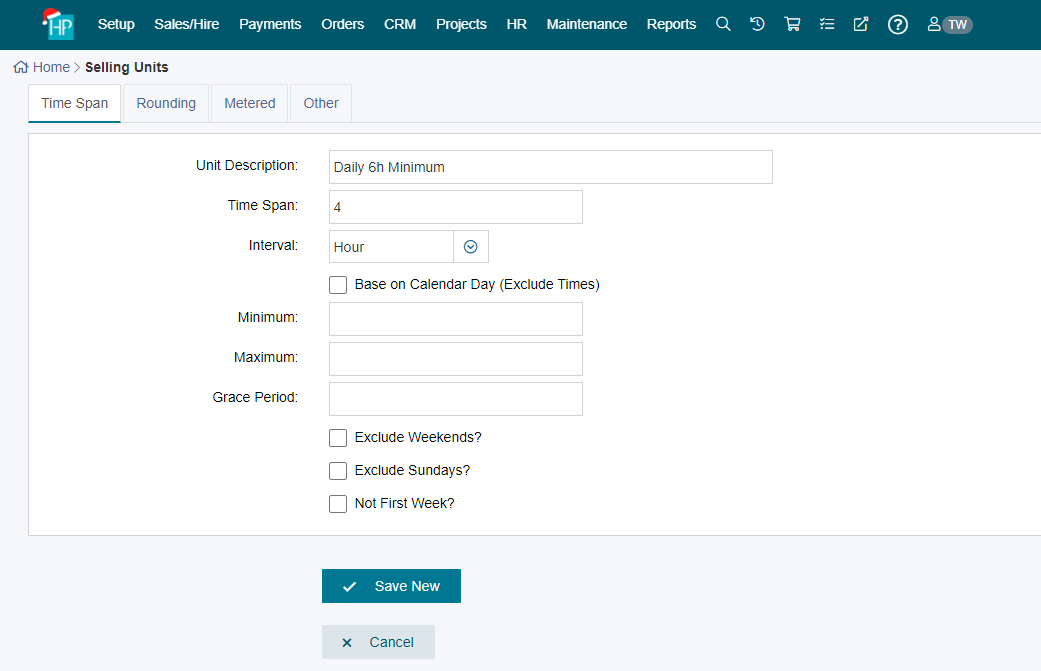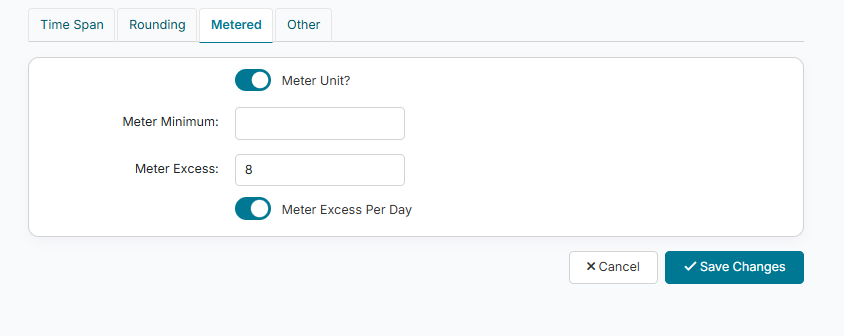Meter Minimum Charge
How to Set Up Minimum Meter Charges
To set up minimum meter charges, follow these steps:
Go to Setup > Item Related > Selling Units.
Create a new selling unit and name it appropriately (e.g., Kms).
Go to the “Metered” tab and ensure that the “Meter unit?” box is checked.
Enter a value for “Meter Minimum,” which represents the minimum number of units to be charged by default.
For example, if you charge a minimum of '200 km' per month, and you are raising an invoice each month for the affected customers, you can set the Meter Minimum value to 200.
Adding Meter Minimum Charge to an Invoice
Once you have configured the selling unit with the minimum meter charge, you can proceed to add the charge to an invoice:
Create an item using the selling unit you just set up and configure the unit price.
Add this item to an invoice.
Click on the “Meter Readings” link located above the invoice lines.
Input the meter reading values for "From" and "To," which will automatically populate the “Usage” field.
Select the item line to copy the usage to from the dropdown menu. If the meter charge is on a separate line, choose the appropriate item line.
Save changes, and the system will calculate the charges based on the meter values.
Advanced Setup: Meter Minimum per Day
If you require a setup that allows for a meter minimum per day, and then charges for excess usage beyond that, this can be achieved using a combination of 2 lines on the invoice.
One line will represent the minimum per-day charge, and the other will calculate the excess charges beyond the minimum.
Selling Unit Setup
2x Selling Units need to be created
Minimum-per-Day unit (8h per day in this example)
This unit is setup as a standard time-based unit, and the Timespan should be set to equal 24 / {Meter Minimum Allowance}
In this case that is 24 / 8 = 3. This unit will calculate 1 hour of minimum usage for each 3 hours of hire. This equates to a total minimum of 8 hours per 24h day of hire.This unit will always bill for at least 8 hours per 24-hour period, regardless of actual machine usage.
Excess Meter Usage Unit
This unit will not be time-based, and instead will use the "Meter Excess" setting in conjunction with the "Meter Excess Per Day" setting.
This item will calculate a 0 charge where there are less than the "Excess" amount of meter usage for the hire.
This unit tracks actual usage via the meter and starts billing only when usage exceeds the daily threshold (e.g., 8 hours for 1 day, 16 for 2 days, etc.).
With this setup, the minimum daily charge is always enforced, and any additional usage beyond the threshold is billed as excess.