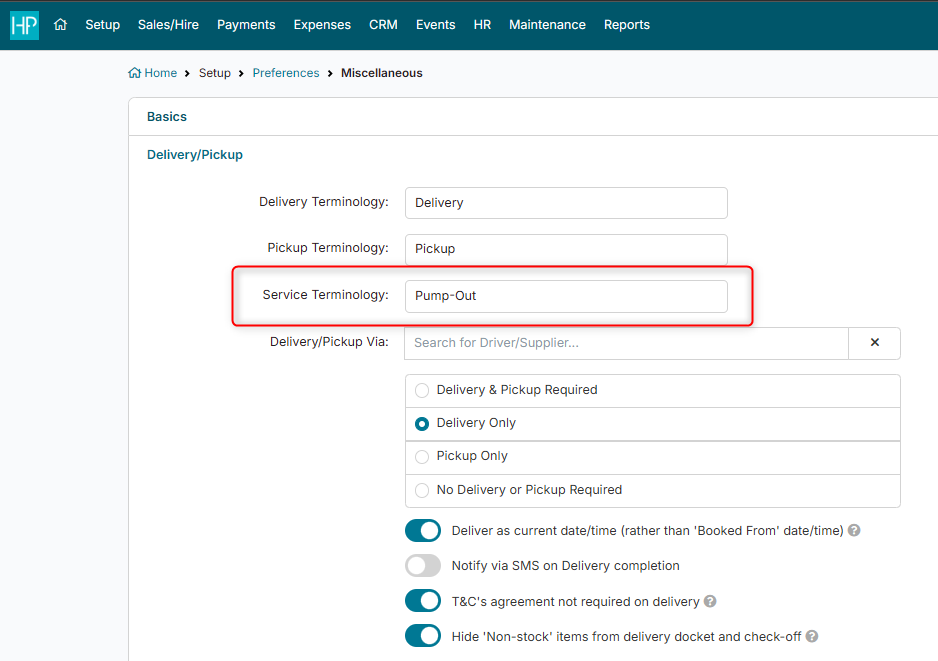Onsite Service Preferences
In order to allow fees and weights to be entered and to streamline charging for services in Hirepos, you need to configure some once-off settings.
Configuration Steps:
1. From the main menu strip at the top of the screen, navigate to Setup > Preferences.
2. Click on the Onsite Services option.
3. Select the items that you use for charging such as Toilet Clean, Bin Swap, or Tip Fees.
4. Ensure that these items are set up as Non-stock items with Non-time based Selling Units.
5. If you do not have these items set up already, you can create them by following these steps:
Click on the New Tab icon in the menu bar at the top right next to the Help icon.
This will open a new tab where you can set up the required items.
By following these steps, you will be able to configure the necessary settings in HirePOS to allow for the entry of fees and weights, as well as streamline the charging process for services.
Terminology
Should you use specific terminology in your business for services (Pump-Out, Swap, Clean, Inspect etc) you can set this using the Service terminology setting in Setup > Preferences > Miscellaneous > Delivery/Pickup > Service Terminology.