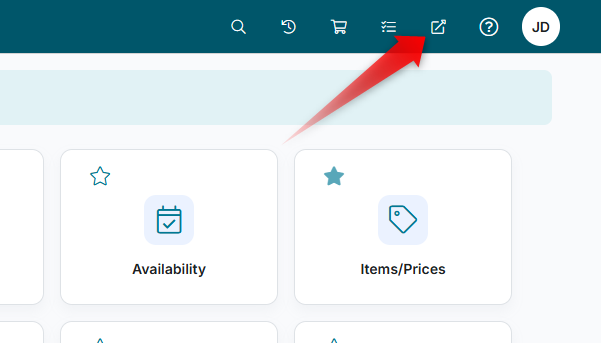New Home Tab
The "New Home Tab" icon is located in the top menu bar and is represented by a square with an arrow pointing out the top right corner. Its function is to open a new web browser tab that automatically directs you to the Home page of HirePOS.
Benefits of Using the New Home Tab Icon
This feature is particularly useful when working on a specific page within HirePOS, such as an invoice, and you do not want to navigate away from it. For instance, if you need to quickly check another page, like the availability screen, you can utilize the New Home Tab icon to launch a new tab without losing your current progress.
How to Use the New Home Tab Icon
Locate the New Home Tab icon in the top menu bar.
Click on the icon to open a new web browser tab.
The new tab will automatically direct you to the Home page, allowing you to access other features without disrupting your current task.
By incorporating the New Home Tab icon into your workflow, you can enhance your efficiency and streamline your navigation within the HirePOS software.